All possible Ways to root your phone
What is Rooting?
Rooting means getting the full superuser permission to your phone.
After root your devices you are able to read and write your ROM ( read only memory ) . With the root permission you can all system access such as system files , Recovery , Kernel etc. Also the major advantage of root is you can install custom Operating system on your phone . With the help of these custom ROMs you can enhance your device performance and enhance battery life.
Procedural methods for rooting martphones:
There are two methods to root your device:
Root your phone without PC
Remember:
- Always take backup of your phone.
- Battery should be atleast 60%.
- Know the all steps of this process.
1. Go to “Settings > About” on your phone. The “About” button is at the bottom of the settings menu.
- Note: These steps are written specifically for the Galaxy S7 and S7 Edge models but will likely work for earlier Galaxy S models as well so long as you download the correct CF Auto Root file for your phone model.
3. Go back to “Settings” and tap “Developer”. This menu
option appears after enabling developer mode and has a list of developer
and debugging options that are normally hidden.
4. Select “OEM Unlock”. This setting will allow your phone to be rooted.
Some android applications are giving access to root your phone.
4. Select “OEM Unlock”. This setting will allow your phone to be rooted.
Some android applications are giving access to root your phone.
i) KingoRoot
Kingoroot is one of the best free root app to root your device. Kingo root provides both PC and APK versions . It support huge list of mobile devices.
Also it can root devices running on android 2.3 upto android 7.1.

ii) dr.fone - Root
Dr-Phone is one of the best root software for Android you have ever seen. It’s
an easy-to-use solution for rooting your Android phone or tablet in 1
click. Besides, it’s compatible with massive Android phones and tablets
produced by Samsung, HTC, Sony, Motorola, LG, Huawei, Acer, Google and
more.
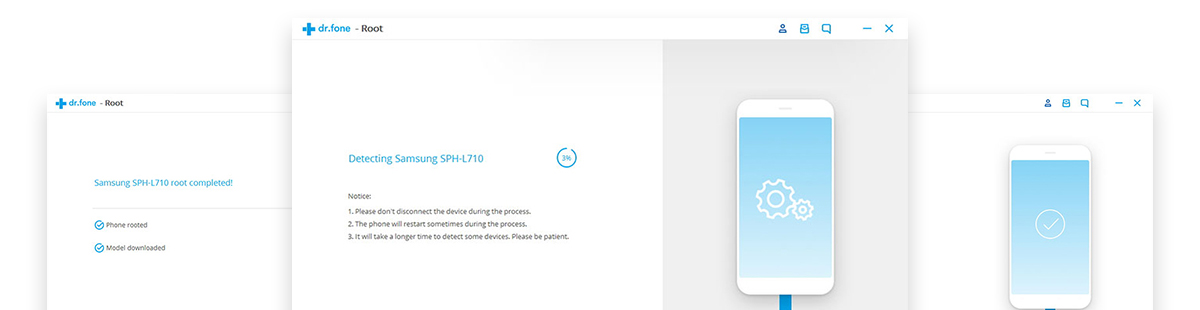
KingRoot is an application that lets you root your Android device in a matter of seconds, as long as you have an operating system between Android 4.2.2 and Android 5.1. This means that this app lets you do the same thing as the classic Towelroot, but you can use it even if you have Lollipop.
KingRoot is an excellent way to root your Android device. That said, rooting a device is always a delicate process, so do it with care and be conscious of the risks involved.

Download
iv) iROOT
Just like Root Genius, iRoot is another powerful root software created by Chinese people. Just one click, and you can be the master of your rooted Android phone or tablet.

Download
• It is risk free so you will be assured of safety for your personal information
• It comes as a free version so you will pay nothing to have one
• It has the unroot function enabled
Cons:
• This program does not support Android version 4.4 and up
• Since its free of charge, you should expect to miss some of the key features and that will compromise on its performance
Pros:
• It has support for over 10, 000 android devices
• It is available for free
• It is compatible with Android 2.2 to 4.4
• It is very simple to use this software because it operates through a single click
• It can get rid of built-in apps once rooting is done
Cons:
• It lacks the functionality for unrooting. That means you will be unable to reverse rooting even if it’s flawed
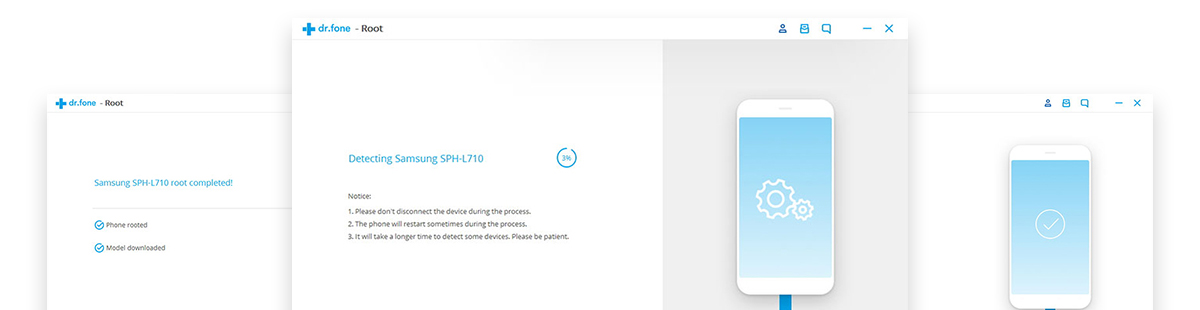
iii) King Root
KingRoot is an application that lets you root your Android device in a matter of seconds, as long as you have an operating system between Android 4.2.2 and Android 5.1. This means that this app lets you do the same thing as the classic Towelroot, but you can use it even if you have Lollipop.
KingRoot is an excellent way to root your Android device. That said, rooting a device is always a delicate process, so do it with care and be conscious of the risks involved.

Download
iv) iROOT
Just like Root Genius, iRoot is another powerful root software created by Chinese people. Just one click, and you can be the master of your rooted Android phone or tablet.

Download
Root your phone without PC
For Samsung phones
Perform 4 upper steps :
1. Install and open Odin on your computer. Odin is specifically designed for rooting Samsung phones, but is only available for Windows.
2. Download and install the Samsung USB driver. This is necessary to make use of the phone’s USB debugging options on your computer.
3.Download and extract the Chainfire autoroot file From Here Right-click the .zip file and select “Extract”. The extracted file will have the .tar.md5 extension.
4. Press the hold the Home, Power, and Volume Down buttons on your phone simultaneously. After a few moments the phone will enter Download Mode.
5. Connect your phone to your computer via USB while Odin is running and your phone is in Download Mode. After a few moments, Odin will display “Added Message” which indicates the connection between the phone and Odin is working.
6. Click “AP”. You will be prompted to browse for a file to use.
7. Select the autoroot file you extracted ending in .tar.md5.
8. Press Start. The rooting process will commence. Your
phone will reboot throughout the process and then boot into Android when
it is finished.
For other phones
1. Universal method to root any phone
To root any phone you need some procedure steps to follow:
- Enable USB debugging
- Unlock Bootloader
- Download and Install any Custom recovery. Recommended (TWRP)
- Install Super Su zip or Magisk
- If you have performed these steps correctly then you can got root access to your device
2. iSkysoft Toolbox for Android
iSkysoft Toolbox – Android Root
is regarded as the best software in the world for root android with
computer and you should put it top on the list for your consideration.
You will be able to do as much with this program since it is compatible
with more than 6000 android devices. You can do rooting for any of the
android versions in spite of the brand under which it falls whether
Motorola, LG or Samsung among the leading market brands.
Guide for rooting Android phones/tablets via iSkysoft Toolbox for Android
1. Download the Android root program on PC. Open it and connect your Android phone to the PC. Click "Root" option.
2. Click on the "Root Now" button to begin the process.
3. It takes very few time to finish the process. You will get the rooted Android phone very soon!
3. Kingo
Kingo
is yet another of the software programs that will allow you to root
android on PC with a single click. It has support for different versions
of android so you will have no reason to worry about compatibility. For
many years, it has been tested and proven to be good for android
rooting so you will be using something that has a guarantee for
delivering good results.
Pros: • It is risk free so you will be assured of safety for your personal information
• It comes as a free version so you will pay nothing to have one
• It has the unroot function enabled
Cons:
• This program does not support Android version 4.4 and up
• Since its free of charge, you should expect to miss some of the key features and that will compromise on its performance
4. Root Genius
Root Genius
program gives the best suggestion about its suitability for root
android with a PC. It’s very smart in the way it works and it’s a
product of the great minds of China. When you have it installed to your
computer, Root Genius will make root android to be fast, easy and
simple. You will have an unforgettable user experience.
As compared to our earlier apps this is the preferred choice of
developers for rooting their Android phone but is not recommended for
new users.
Pros:
• It has support for over 10, 000 android devices
• It is available for free
• It is compatible with Android 2.2 to 4.4
• It is very simple to use this software because it operates through a single click
• It can get rid of built-in apps once rooting is done
Cons:
• It lacks the functionality for unrooting. That means you will be unable to reverse rooting even if it’s flawed




![Install SETOOLKIT in termux [ without root ]](https://blogger.googleusercontent.com/img/b/R29vZ2xl/AVvXsEjg7_ud37D3l4Q0NnbeYLNwzaANKapVOqXPcXod2sMYdMJ9VwHzWo45TyjBtQnJ4WMlBkk5UxdvM_I3He0gLvTEv3jLxZRcs4lBjFP2NRqaK5LttPtjgonJNwDCnmCQGK4grVxkzVsIov8/s72-c/Screenshot_20180727-162858.png)


0 comments:
Post a Comment