XPOSED FRAMEWORK
What is XPOSED FRAMEWORK ?
Xposed is a framework that allows users to easily apply add-ons (called Modules) to the ROM. Rather than flashing a new ROM to get a specific feature, you can use Xposed to add individual features to whatever ROM you’re using, or even just the stock ROM.
Xposed doesn’t work perfectly on every device and all versions of Android. The release of Android Nougat presented some problems for Xposed, but those have since been mostly ironed out. Xposed Modules work best on stock Android and can sometimes not work as intended on Samsung devices. With all that in mind, let’s learn a little more.
Note : Backup always help so take backup of your data.
Note : Backup always help so take backup of your data.
Xposed Framework gets unofficially ported for Android Pie > Installation:
1. Download and install Magisk-Edxposed
2. Download and install Magisk-riru-core
3. Download and install Xposed Installer
How to use XPOSED
As we’ve mentioned, Xposed is a framework that allows for the installation of add-ons called “modules.” These modules can do a lot of really cool things. This is the core functionality of Xposed, and it’s super easy to use. All you need is the Xposed Installer app, which you should already have.
Open the Xposed Installer app
Open the menu and navigate to the Download section
You can browse the wide selection of modules here
Select the module you want to install
Swipe over to the version tab and tap Download for the version you want
Open the menu again and go to Modules
Activate the module you just downloaded and reboot
Some modules will have apps that allow you to tweak settings and customize things. Other modules will simply apply the tweak with no extras. You can remove modules by going to the Modules section and disabling them and rebooting.


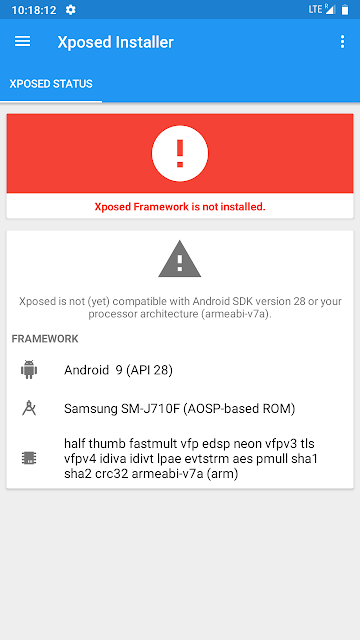



![Install SETOOLKIT in termux [ without root ]](https://blogger.googleusercontent.com/img/b/R29vZ2xl/AVvXsEjg7_ud37D3l4Q0NnbeYLNwzaANKapVOqXPcXod2sMYdMJ9VwHzWo45TyjBtQnJ4WMlBkk5UxdvM_I3He0gLvTEv3jLxZRcs4lBjFP2NRqaK5LttPtjgonJNwDCnmCQGK4grVxkzVsIov8/s72-c/Screenshot_20180727-162858.png)


0 comments:
Post a Comment